How to set up a postback
You can set global postback by filling all lines at Global postback`s tab in your account. You should take the right link from your tracker. Then you should choose the transfer method (Post or Get) according to the tracker.
Next press a Save button.
Next at the stream settings you should mark the checkmark «Use global postback» to turn it on at the stream you`ve chose.
Next at the stream settings you should mark the checkmark «Use global postback» to turn it on at the stream you`ve chose.
Also you can set postback for the stream individually. You should mark off the checkmark «Use global postback» & fill lines for postback`s links, safe the stream next.
When setting up a postback, a webmaster can choose how to receive information about new trash leads (leads that have been marked as trash in our system):

- If the user enables the checkbox “Send new TL trash leads”, the field “Postback URL for leads marked as trash by TL” becomes unavailable, and all trash leads are sent to the “Postback for new leads” URL.
- If the user disables the checkbox “Send new TL trash leads”, the field “Postback URL for leads marked as trash by TL” is unlocked, allowing the user to specify a separate URL — trash leads will then be sent to that URL.
- If the checkbox “Send new TL trash leads” is disabled and no URL is specified in the “Postback URL for leads marked as trash by TL” field, no postbacks for trash leads will be sent.
This setting is especially useful when working with CPL offers, where only valid leads are paid for, since it allows the webmaster to see in their CRM which lead has been received.
More details about postback settings follow: https://cpa.tl/help/api/
To set companies by Keitaro follow the instruction: https://faq.cpa.tl/setting-up-keitaro
The postback`s templates: https://faq.cpa.tl/postback-templates-for-popular-services
To set companies by Keitaro follow the instruction: https://faq.cpa.tl/setting-up-keitaro
The postback`s templates: https://faq.cpa.tl/postback-templates-for-popular-services
