How to set up sub accounts and UTM tags
Sub accounts and UTM tags are the parameters that allow to receive extra info on traffic.
For example, if you specify the names of the used creatives in sub accounts, you can track them to see which ones are effective and which ones aren't worth spending funds on them.
In our service, you can use 6 sub accounts (sub1-sub5, sub1024) and 5 utm tags (utm_source, utm_medium, utm_campaign, utm_content, utm_term)
For example, if you specify the names of the used creatives in sub accounts, you can track them to see which ones are effective and which ones aren't worth spending funds on them.
In our service, you can use 6 sub accounts (sub1-sub5, sub1024) and 5 utm tags (utm_source, utm_medium, utm_campaign, utm_content, utm_term)
Tags are added to the link with the help of ? (if there's no "?" symbol in the link yet) or & (if there's already "?" in the link). They are connected by &.
You can add any values to sub accounts and utm tags, but you can also use dynamic tags that work for specific traffic sources. Unfortunately, not all sources have dynamic macros.
If trackers are used, sub1 is reserved for subid, you can use the other ones. subid can work only with sub1, it won't work with other tags. .
sub1024 - used to pass long values (up to 1024 characters, unlike other subs with 255 characters), which can be useful in some sources with long click id.
Common meanings of utm tags:
● utm_source – a tag that shows what source traffic came from
● utm_medium – type of payment for traffic
● utm_campaign – ad campaign name
● utm_content – ad name
● utm_term –the key word that brought a lead
● utm_source – a tag that shows what source traffic came from
● utm_medium – type of payment for traffic
● utm_campaign – ad campaign name
● utm_content – ad name
● utm_term –the key word that brought a lead
How to specify sub accounts and utm tags
In the flow settings, you can add tags manually or select a traffic source – the tags will be added automatically:

In the flow settings, you can add tags manually or select a traffic source – the tags will be added automatically:
As a result, your link will look like this: http://site.ru/?utm_source=yandex-direct&utm_medium={banner_id}&utm_campaign={campaign_id}&utm_content={keyword}
If you download a landing page to your hosting service, you can add sub accounts or utm tags to your link (for example, http://site.ru?sub1=camp1&sub2=kreo3) or specify them in send_lead.php file.
As a result, your link will look like this: http://site.ru/?utm_source=yandex-direct&utm_medium={banner_id}&utm_campaign={campaign_id}&utm_content={keyword}
If you download a landing page to your hosting service, you can add sub accounts or utm tags to your link (for example, http://site.ru?sub1=camp1&sub2=kreo3) or specify them in send_lead.php file.
Analytics
In Statistics section, you sort traffic by tags – you have to specify their meanings:

and also group by them:

Video guide:
Example of using
You drive traffic from ТТ and you want to know what campaign and what creatives bring you leads, but don't want to create a special flow for each of them.
To solve this problem, use sub1 (specify campaign name) and sub2 (creative name).
As a result, you create a single flow, but use different links for every account by just adding the required parameters to specific links:
site.ru/?sub1=camp1&sub2=kreo1 – the first campaign, the first creative
site.ru/?sub1=camp1&sub2=kreo2 - the first campaign, the second creative
site.ru/?sub1=camp2&sub2=kreo1 – the second campaign, the first creative
site.ru/?sub1=camp2&sub2=kreo2 - the second campaign, the second creative
Next, you can, for example, group them by sub1 and get statistics for the first and the second campaigns separately.
Also, if you specify "kreo1" in the sub2 field, you'll see traffic of each campaign for the first creative.
To solve this problem, use sub1 (specify campaign name) and sub2 (creative name).
As a result, you create a single flow, but use different links for every account by just adding the required parameters to specific links:
site.ru/?sub1=camp1&sub2=kreo1 – the first campaign, the first creative
site.ru/?sub1=camp1&sub2=kreo2 - the first campaign, the second creative
site.ru/?sub1=camp2&sub2=kreo1 – the second campaign, the first creative
site.ru/?sub1=camp2&sub2=kreo2 - the second campaign, the second creative
Next, you can, for example, group them by sub1 and get statistics for the first and the second campaigns separately.
Also, if you specify "kreo1" in the sub2 field, you'll see traffic of each campaign for the first creative.
