How to set up ssl-certificate via cloudflare.com
To set up ssl-certificate via cloudflare.com, you should park a domain in an affiliate network first, and then pull it with the help of this service
You can't pull the domains you bought from Traffic Light with the help of cloudflare.com
Plan of action
1. You have to park a domain in an affiliate network, wait for DNS server to update and a flow to work (from 15 minutes to 24 hours).
2. Go to cloudflare.com and add a domain.
2. Go to cloudflare.com and add a domain.
3. Select a free plan.
4. Delete the domain settings and add two CNAME records, and be sure to remove proxying (yellow cloud icon).
Type - CNAME, Name - @, Content - cname.tl-shops.click, Proxy status - disabled, TTL - Auto.
Type - CNAME, Name - *, Content - cname.tl-shops.click, Proxy status - disabled, TTL - Auto.
Type - CNAME, Name - *, Content - cname.tl-shops.click, Proxy status - disabled, TTL - Auto.

5. On the next page, you'll see a list of NS servers which you have to replace standard NS servers with in the account of your domain's registrar. Press the button "Done" after adding them.
6. Then, set up redirection to https and press the "Done" button.
7. DNS servers must update – as a rule, it takes from 2 to 24 hours. After that, a website will be available.
7. DNS servers must update – as a rule, it takes from 2 to 24 hours. After that, a website will be available.
8. Before using, edit a link to the flow - add s to http.
For example, you can see the following link in stream settings: http://probloggroup.com/r/e6YF3bJ2/s. Replace the link in an ad campaign with https://probloggroup.com/r/e6YF3bJ2/s
For example, you can see the following link in stream settings: http://probloggroup.com/r/e6YF3bJ2/s. Replace the link in an ad campaign with https://probloggroup.com/r/e6YF3bJ2/s
When a website is checked, it'll show the IP provided by cloudflare.com, not by our affiliate network.
