Transferring leads from landing page builders such as Tilda, LPgenerator, Flexbe, Wix and etc
A full list of website builders from which you can transfer leads: Tilda, LPgenerator, Flexbe, Wix, Bloxy, Landingi, Ecwid.
Let's consider an example based on Tilda builder. In this case, we use Apix-drive for integration.
After signing up for Apix-drive, press the "Create a connection" button.
Let's consider an example based on Tilda builder. In this case, we use Apix-drive for integration.
After signing up for Apix-drive, press the "Create a connection" button.
In the drop-down menu, choose the service where the leads will come from. In our case, it's Tilda.
Select "Get data from forms" action.
The next step is to select Tilda account which data will be taken from. Click "Connect an account".
The next step is to copy "Data reception URL" and go to Tilda.
Go to Tilda, select Website settings -> Forms.
Go to Tilda, select Website settings -> Forms.
Scroll down until you see the "Webhook" section, insert the link that you copied on ApiX-Drive.
After this, don't forget to connect a service to the forms on your website and publish it. After that, open your website and place a test order.
Go back to Apix-drive. The next step may be setting up data filters. You can skip this step, it's not obligatory.
Now, you can see your test lead data. If test data didn't appear automatically, click "Download test data from Tilda".
Please pay attention: this is what a client's phone number must look like: +7 (999) 999-99-99
This is obligatory. Otherwise, the lead won't be processed by Traffic Light. To make sure the clients always fill in their phone numbers in this format, you should set up a mask in Tilda in the following way:
This is obligatory. Otherwise, the lead won't be processed by Traffic Light. To make sure the clients always fill in their phone numbers in this format, you should set up a mask in Tilda in the following way:
Press "Next" - data source setup is finished.
Click "Start setting up data reception".
Select the system: Traffic Light.
Action: Transfer a lead.
At the "Access" stage, you have to "Connect Traffic Light account".
Go to your Traffic Light account and copy the API KEY:
Click "Start setting up data reception".
Select the system: Traffic Light.
Action: Transfer a lead.
At the "Access" stage, you have to "Connect Traffic Light account".
Go to your Traffic Light account and copy the API KEY:
Insert it into the field "API key":
"Settings" stage is the most responsible one.
Specify the ID of the offer which you're planning to drive traffic to.
In the next field, specify special IP: 0.0.0.0 (Tilda doesn't provide the buyer's IP, but this field is obligatory in Traffic Light, this is why you have to specify special IP).
Specify the ID of the offer which you're planning to drive traffic to.
In the next field, specify special IP: 0.0.0.0 (Tilda doesn't provide the buyer's IP, but this field is obligatory in Traffic Light, this is why you have to specify special IP).
If you drive traffic to a landing page that contains several products, product ID should be transferred together with contact data.
Product ID should be specified in the "Comment" field.
Product ID should be specified in the "Comment" field.
Click on the field. In the drop-down menu, select the field that contains test lead product ID. Don't forget that you must specify product IDs of all products in Tilda:
You should also enable "Transfer data about products in an order as a package" in Webhook in website settings:
There're 3 obligatory fields left:
- Country
- Phone number
- Name.
- Country
- Phone number
- Name.
You should specify the country manually (ISO2 or ISO3 format). Select name and phone number in the drop-down menu.
At the next stage, send text data, then enable auto update.
Apix-drive free tariff allows transferring leads every 10 minutes. Thus, delay time will be 5 minutes. If you want to speed up delivery, pay for a tariff.
At the next stage, send text data, then enable auto update.
Apix-drive free tariff allows transferring leads every 10 minutes. Thus, delay time will be 5 minutes. If you want to speed up delivery, pay for a tariff.
