How to Check the Traffic Link
After creating a link to launch traffic, we recommend checking its functionality by placing a test order.
The method for testing the link may vary depending on the offer's vertical.
Test submissions should be made using test contacts. Otherwise (for example, if you made a test order using your own data), you should contact support to request the lead cancellation.
The method for testing the link may vary depending on the offer's vertical.
Test submissions should be made using test contacts. Otherwise (for example, if you made a test order using your own data), you should contact support to request the lead cancellation.
CPA/CPL Offers for Goods/Health Verticals
After creating the flow or uploading the flow (or landing/pre-landing page) to your hosting, submit a request through your link, entering "Test" as the name and a random phone number (e.g., "+79111111111"). If there are other fields in the order form, fill them in with "test" or similar placeholders.
The call center will see from the lead’s name that it is a test request, and will eventually change the status to "Cancelled."
If you are doing multiple tests consecutively, change the input data to prevent leads from being filtered out by the spam protection system. Use different values for the name, for example, "Test1," "Test2," and so on, and for the phone number field, use "+79111111112," "+79111111123," etc.
If you make several orders with the same data, instead of the "Thank You" page, you will see an "Error" page.
In the flow settings, you need to disable the trash filter in advance – uncheck "Do not use pixel for trash leads," so your test submission reaches the affiliate network.
The call center will see from the lead’s name that it is a test request, and will eventually change the status to "Cancelled."
If you are doing multiple tests consecutively, change the input data to prevent leads from being filtered out by the spam protection system. Use different values for the name, for example, "Test1," "Test2," and so on, and for the phone number field, use "+79111111112," "+79111111123," etc.
If you make several orders with the same data, instead of the "Thank You" page, you will see an "Error" page.
In the flow settings, you need to disable the trash filter in advance – uncheck "Do not use pixel for trash leads," so your test submission reaches the affiliate network.
After submitting the request, check if the order appears in Statistics or Leads.
Enable trash view, and in the "Trash Leads" filter, select "Show all."
In the "Leads" column, the number of valid leads will be displayed outside the brackets, and the valid leads including trash will be shown in brackets.
CPS Offers for Goods/Health Verticals
For these types of offers, the landing page is hosted by the advertiser, so to check the link, you need to send it to our support.
It is not possible to install trackers (pixels) in the flow or on the landing page for offers in this category.
It is not possible to install trackers (pixels) in the flow or on the landing page for offers in this category.
Subscription Offers (BS/SP Verticals)
For test submissions in this category, you can use a test email. Detailed information on the current testing method, as well as the test email, is provided in the description of the specific offer.
